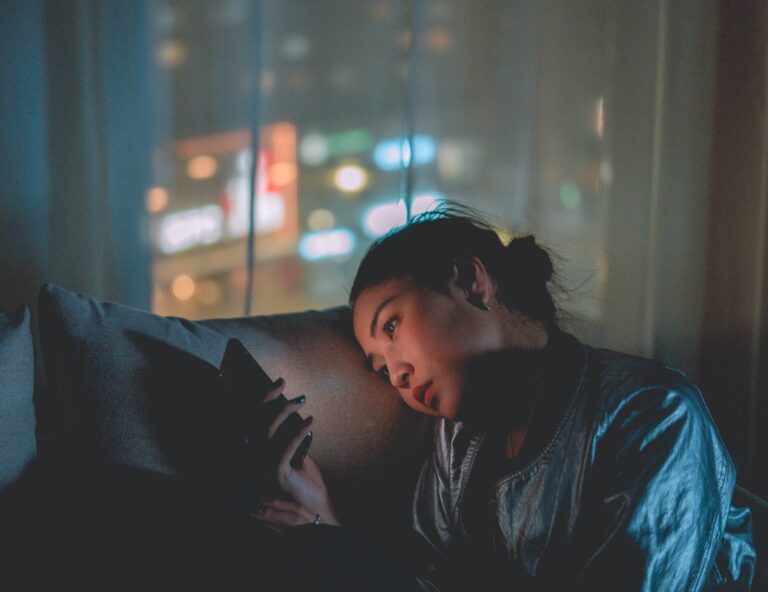Streamlining Auto Dealer Operations
Efficiently managing inventory is crucial for the success of an auto dealership. Inventory management ensures that the right vehicles are available at the right time, helping to maximize sales and minimize costs. To achieve this level of efficiency, auto dealers can turn to auto dealer inventory management software.
The Importance of Inventory Management
Inventory management is a fundamental aspect of running a car dealership. It involves tracking, organizing, and maintaining the inventory of vehicles on the lot. Without proper management, dealerships may face challenges such as overstocking, understocking, inaccurate records, and difficulties in locating specific vehicles.
Accurate inventory management enables dealers to make informed decisions regarding purchasing, pricing, and sales strategies. It helps optimize the dealership’s operations, minimize carrying costs, and enhance customer satisfaction. By efficiently managing inventory, dealerships can ensure that they have the right vehicles available to meet customer demands and preferences.
How Auto Dealer Inventory Management Software Can Help
Auto dealer inventory management software offers a comprehensive solution for handling various aspects of inventory management. These software tools provide a range of features and functionalities designed specifically for auto dealerships. Let’s explore some of the key benefits:
1. Inventory Tracking and Organization: Auto dealer inventory management software allows dealerships to easily track and organize their inventory. It provides a centralized platform where dealers can monitor vehicle details, such as make, model, year, color, mileage, VIN numbers, and more. This simplifies inventory search and management, ensuring accurate records and efficient vehicle tracking.
2. Sales and Purchasing Management: The software streamlines the sales and purchasing processes by automating tasks such as generating sales orders, purchase orders, and invoices. It helps dealerships track sales, manage customer information, and monitor vehicle availability. This enables dealers to make data-driven decisions, optimize pricing strategies, and ensure a smooth sales experience for customers.
3. Reporting and Analytics: Auto dealer inventory management software provides robust reporting and analytics capabilities. Dealerships can generate custom reports to analyze inventory performance, sales trends, aging vehicles, and other key metrics. These insights empower dealerships to identify areas for improvement, optimize inventory turnover, and make informed decisions to drive profitability.
By leveraging the capabilities of auto dealer inventory management software, dealerships can streamline their operations, enhance efficiency, and improve overall inventory control. It is important for dealerships to carefully consider their needs and evaluate different software options to find a solution that best fits their requirements. For more information on auto dealer software and accounting, check out our article on auto dealer accounting software.
In the next section, we will dive deeper into the key features of auto dealer inventory management software, highlighting how they contribute to efficient inventory management for car dealerships.
Key Features of Auto Dealer Inventory Management Software
Auto dealer inventory management software offers a range of features designed to streamline and optimize the inventory management process for car dealerships. These features enable dealers to efficiently track and organize their inventory, manage sales and purchasing activities, and gain valuable insights through reporting and analytics.
Inventory Tracking and Organization
One of the core features of auto dealer inventory management software is its ability to track and organize inventory effectively. This software allows dealerships to maintain a comprehensive database of their vehicles, capturing important details such as VIN numbers, make, model, year, mileage, and more. By keeping accurate records of each vehicle, dealers can easily locate and manage their inventory, improving overall efficiency.
Inventory management software also enables dealerships to categorize and group their inventory based on various criteria, such as vehicle type, price range, or location. This categorization simplifies inventory searches and makes it easier for sales teams to locate specific vehicles for customers.
Sales and Purchasing Management
Auto dealer inventory management software streamlines sales and purchasing processes, making them more efficient and organized. This software allows dealerships to create and manage sales orders, generating invoices, and tracking payments. By automating these processes, dealers can reduce manual errors and save valuable time.
In addition, the software enables dealerships to manage their purchasing activities by creating purchase orders, tracking inventory levels, and generating reports on vehicle availability. By having a clear overview of their inventory and purchase history, dealers can make informed decisions when restocking their inventory.
Reporting and Analytics
Auto dealer inventory management software provides powerful reporting and analytics capabilities, allowing dealerships to gain valuable insights into their inventory performance. These features enable dealers to generate reports on various metrics, such as sales performance, inventory turnover, and profit margins. By analyzing these reports, dealerships can identify trends, optimize their inventory management strategies, and make data-driven decisions.
Reporting and analytics also help dealerships identify slow-moving inventory, allowing them to take proactive measures such as implementing targeted marketing campaigns or adjusting pricing strategies. This software empowers dealerships to stay informed about their inventory’s health and make adjustments to ensure profitability.
By utilizing the key features of auto dealer inventory management software, dealerships can streamline their operations, enhance their inventory control, and improve overall efficiency. With accurate inventory tracking, efficient sales and purchasing management, and valuable reporting and analytics, dealerships can effectively manage their inventory and drive success in the highly competitive automotive industry.
Benefits of Using Auto Dealer Inventory Management Software
Implementing auto dealer inventory management software can bring numerous benefits to car dealerships, enhancing their operations and driving efficiency. Let’s explore some of the key advantages:
Improved Efficiency and Productivity
One of the primary benefits of using auto dealer inventory management software is the significant improvement in efficiency and productivity. Manual inventory management processes can be time-consuming and prone to errors. By automating these tasks, dealerships can save valuable time and allocate resources more effectively.
With the software’s features such as automated data entry, real-time inventory tracking, and streamlined workflows, dealership staff can focus on other critical tasks, such as sales and customer service. This increased efficiency leads to improved productivity and a more streamlined operation overall.
Enhanced Inventory Control and Accuracy
Accurate inventory control is essential for any successful dealership. Auto dealer inventory management software provides advanced inventory tracking and organization capabilities, ensuring that every vehicle in the inventory is accounted for and properly managed.
The software allows dealerships to track vehicle details, including make, model, year, mileage, and VIN numbers, all in one centralized system. This comprehensive tracking minimizes the risk of errors and discrepancies, providing accurate and up-to-date information on vehicle availability and location.
Furthermore, the software can generate reports and analytics, enabling dealerships to gain valuable insights into their inventory performance. These insights can help identify trends, optimize stocking levels, and make informed decisions about purchasing and pricing strategies.
Streamlined Sales and Purchasing Processes
Auto dealer inventory management software streamlines the sales and purchasing processes, making them more efficient and seamless. The software enables sales teams to quickly access vehicle information, including pricing, specifications, and availability, allowing for faster and more accurate responses to customer inquiries.
Additionally, the software can automate and simplify the purchasing process, from placing orders with suppliers to managing deliveries and updating inventory. This automation reduces human error, ensures timely replenishment of stock, and optimizes the dealership’s purchasing strategy.
By streamlining sales and purchasing processes, dealerships can improve customer satisfaction, reduce administrative burdens, and ultimately increase their revenue.
In summary, auto dealer inventory management software offers numerous benefits to car dealerships. From improved efficiency and productivity to enhanced inventory control and accuracy, as well as streamlined sales and purchasing processes, the software empowers dealerships to operate more effectively and efficiently. To learn more about different types of software for car dealerships, check out our article on car dealership software.
Factors to Consider When Choosing Auto Dealer Inventory Management Software
When selecting auto dealer inventory management software, it’s essential to consider several factors to ensure you make the right choice for your dealership’s needs. Here are three key factors to consider during the decision-making process: scalability and customization, integration capabilities, and user-friendliness and support.
Scalability and Customization
As your dealership grows, so does your inventory management requirements. It’s crucial to choose software that is scalable and can accommodate your dealership’s expanding needs over time. Look for software that allows you to easily add or remove users, manage multiple locations, and handle increased inventory volume without sacrificing performance.
Customization is another critical factor to consider. Every dealership has its own unique processes and requirements. The software should offer the flexibility to customize workflows, reports, and data fields to align with your dealership’s specific needs. This customization capability ensures that the software adapts to your dealership’s operations, rather than forcing you to conform to rigid processes.
Integration Capabilities
Efficient data flow and seamless integration between different software systems are vital for auto dealer inventory management. Look for software that offers integration capabilities with other essential systems, such as your accounting software, dealership management software, and automotive sales software. This integration allows for real-time data synchronization, eliminating the need for manual data entry and reducing the chances of errors.
Consider the ability of the software to integrate with third-party platforms, such as online marketplaces or automotive advertising platforms. This integration enables you to streamline your online inventory management and reach a wider audience. Having a centralized system that connects all aspects of your dealership enhances efficiency and reduces the risk of data discrepancies.
User-Friendliness and Support
A user-friendly interface is crucial for smooth adoption and efficient use of the software. Look for software that offers an intuitive interface, making it easy for your staff to navigate and perform their tasks without extensive training. The software should provide clear instructions and be designed with the user experience in mind, ensuring that your team can quickly adapt to the new system.
Additionally, consider the availability and quality of customer support provided by the software vendor. Reliable technical support is essential when issues arise or questions need to be addressed. Look for vendors that offer responsive customer support through multiple channels, such as phone, email, or live chat. This support ensures that you can resolve any software-related issues promptly, minimizing disruptions to your dealership’s operations.
By considering factors such as scalability and customization, integration capabilities, and user-friendliness and support, you can make an informed decision when choosing auto dealer inventory management software. Remember to assess your dealership’s specific needs and consult with your team to ensure the software aligns with your workflow and provides the necessary tools to optimize your inventory management processes.
Implementing Auto Dealer Inventory Management Software
To fully leverage the benefits of auto dealer inventory management software, a well-planned and executed implementation process is essential. This section will guide you through the three crucial stages of implementation: planning and preparation, training and adoption, and ongoing maintenance and updates.
Planning and Preparation
Before implementing auto dealer inventory management software, it’s crucial to engage in thorough planning and preparation. This involves assessing your dealership’s specific needs and goals, identifying key stakeholders, and outlining a clear implementation roadmap. Here are some key steps to consider:
-
Assess your dealership’s requirements: Evaluate your inventory management processes, identify pain points, and determine the specific functionalities you need from the software. This will help you select a solution that aligns with your unique business needs.
-
Identify key stakeholders: Involve all relevant stakeholders, including management, inventory managers, and IT personnel, in the decision-making process. Their insights and perspectives will contribute to the successful implementation of the software.
-
Define implementation timeline and milestones: Establish a realistic timeline that includes specific milestones and deadlines. This will help you track progress and ensure a smooth transition.
-
Data migration and system integration: If you are transitioning from existing systems, consider how you will migrate your data to the new software. Additionally, assess the integration capabilities of the software to seamlessly connect with other systems you use, such as automotive accounting software or car dealership accounting software.
Training and Adoption
Once the planning phase is complete, the next step is to educate your team and encourage their adoption of the auto dealer inventory management software. Training and adoption are crucial for maximizing the software’s potential. Here’s what to focus on during this stage:
-
Comprehensive training: Provide comprehensive training sessions to familiarize your team with the software’s features and functionalities. Ensure that training is accessible, engaging, and tailored to the roles and responsibilities of each team member.
-
User support and resources: Offer ongoing user support and provide access to resources such as user manuals, video tutorials, and a dedicated support team. This will help users navigate any challenges and make the most of the software’s capabilities.
-
Encourage adoption and feedback: Promote a culture of adoption by emphasizing the benefits of the software and showcasing success stories. Encourage feedback from users and address any concerns promptly to facilitate a smooth transition.
Ongoing Maintenance and Updates
Implementing auto dealer inventory management software is not a one-time event. Ongoing maintenance and regular updates are critical to ensure the software continues to meet your evolving needs. Here’s what to keep in mind:
-
Software updates: Stay up to date with the latest software updates and install them promptly. Updates often include bug fixes, performance improvements, and new features that can enhance your inventory management processes.
-
Regular data backups: Regularly backup your data to prevent loss in case of system failures or unexpected events. This will safeguard your valuable inventory and sales information.
-
Continuous training and optimization: Provide ongoing training sessions to reinforce best practices and optimize the use of the software. Encourage your team to share feedback and suggestions for improvements to continually enhance your inventory management processes.
By following these implementation steps, you can ensure a successful integration of auto dealer inventory management software into your dealership’s operations. Remember, the software is a tool to streamline your processes and maximize efficiency. With proper planning, training, and ongoing maintenance, you can unlock the wonders of auto dealer inventory management software and propel your dealership to new heights.