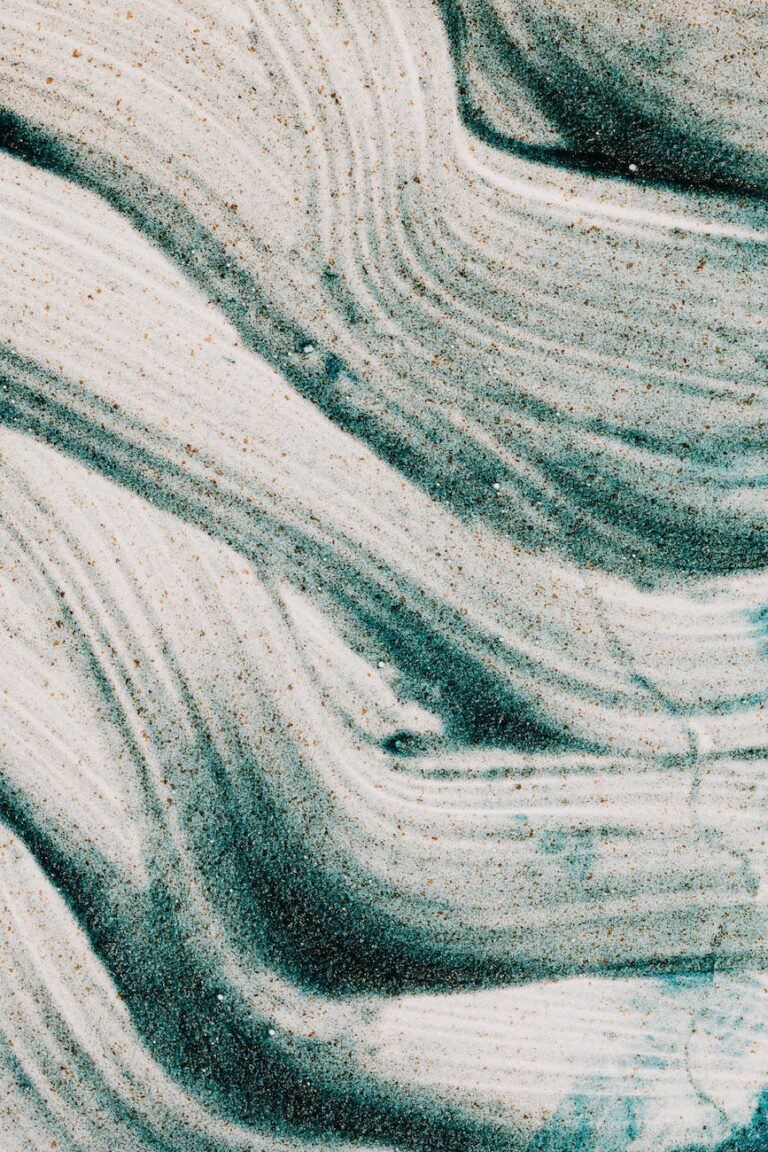Introduction to Engine Diagnostics
In the world of car maintenance, engine diagnostics play a crucial role in identifying and resolving issues with your vehicle’s engine. By utilizing advanced tools and technology, car owners can now have a better understanding of their engine’s performance and address any potential problems promptly.
Importance of Engine Diagnostics
Engine diagnostics are vital for several reasons. Firstly, they allow car owners to detect and diagnose potential issues with their engines before they escalate into more significant problems. By regularly performing engine diagnostics, you can identify small malfunctions or irregularities that may be affecting your vehicle’s performance. This proactive approach helps prevent costly repairs and breakdowns in the future.
Additionally, engine diagnostics provide valuable insights into the overall health of your vehicle. By monitoring the data and diagnostic codes generated by your engine, you can gain a better understanding of its efficiency, emissions, and fuel consumption. This information allows you to make informed decisions regarding maintenance, tune-ups, and modifications to optimize your car’s performance.
One of the key tools used in engine diagnostics is the On-Board Diagnostics 2 (OBD2) scanner. OBD2 scanners have revolutionized the automotive industry by enhancing vehicle diagnostics and maintenance, ensuring smoother operations and enhanced safety (LinkedIn). These scanners communicate with your vehicle’s onboard computer system and retrieve valuable diagnostic information.
Understanding OBD2 Scanners
OBD2 scanners are essential tools for car owners and mechanics alike. They connect to the OBD2 port in your vehicle, allowing them to communicate with the engine’s computer system. Through this connection, OBD2 scanners can retrieve and interpret diagnostic trouble codes (DTCs) generated by the engine.
Diagnostic trouble codes are specific codes that indicate the presence of a problem or malfunction within the engine or related systems. These codes provide valuable information about the nature and location of the issue, allowing for targeted repairs and maintenance. By using an OBD2 scanner, you can read and understand these codes, helping you identify the root cause of any engine-related problems.
OBD2 scanners come in various forms, including handheld devices and software applications for Windows-based computers. These scanners offer a range of features and functionalities, from basic code reading to advanced real-time data monitoring and programming capabilities. Choosing the right OBD2 scanner for your needs depends on factors such as your budget, technical expertise, and desired functionality.
To explore the best engine diagnostic tools for Windows-based systems, continue reading our article on car diagnostic scanner. We will delve into the different options available, their benefits, and key features to help you make an informed decision about the best engine diagnostic tool for your Windows device.
Choosing an Engine Diagnostic Tool for Windows
When it comes to selecting an engine diagnostic tool for Windows, it’s important to consider your specific requirements and budget. Whether you’re a car enthusiast or a DIY car owner, there are options available to suit various needs. Let’s explore the different categories of engine diagnostic tools for Windows: budget-friendly options, user-friendly and versatile scanners, and advanced diagnostic tools.
Budget-Friendly Options
If you’re looking for an affordable option, there are budget-friendly engine diagnostic tools available for Windows users. These tools offer basic functionality for reading and clearing engine codes, making them suitable for individuals who want to perform simple diagnostics. One example is the Autel AutoLink AL319, which is compatible with Windows and provides basic code reading and clearing capabilities (Car and Driver).
User-Friendly and Versatile Scanners
For those seeking more features and versatility, user-friendly and versatile engine diagnostic tools are a great choice. These scanners often offer additional capabilities such as live data streaming, enhanced diagnostics, and compatibility with various makes and models. The BlueDriver LSB2 Bluetooth Pro OBDII Scan Tool is one such option that works with Windows devices and provides advanced features for comprehensive diagnostics (Car and Driver). Another option is the Innova 3160g Pro OBD2 Scanner, which is compatible with Windows and offers features like ABS and SRS airbag scanning (Car and Driver).
Advanced Diagnostic Tools
For professional technicians or advanced users, there are diagnostic tools that offer extensive functionality and capabilities. These advanced tools often provide bi-directional control, coding, and in-depth diagnostics for various systems. The Launch X431 V+ Bi-Directional OBD2 Scanner is an example of a professional-grade diagnostic tool that supports Windows and offers advanced features for comprehensive diagnostics (Car and Driver).
It’s important to carefully consider your specific needs and budget when choosing an engine diagnostic tool for Windows. Evaluate the features and capabilities of each tool to ensure it aligns with your requirements. Additionally, check for compatibility with your Windows device and any specific functionalities you may need, such as ABS or airbag scanning.
By selecting the right engine diagnostic tool for Windows, you can effectively diagnose and troubleshoot issues with your vehicle, saving time and money on unnecessary repairs. Remember to refer to the manufacturer’s instructions and guidelines for proper usage of the diagnostic tool.
Benefits and Features of Windows-Based Engine Diagnostic Tools
Windows-based engine diagnostic tools provide car owners with a powerful and convenient way to diagnose and monitor the health of their vehicles. These tools offer a range of benefits and features that help car owners stay informed and make informed decisions about their engine’s performance. Let’s explore some of the key advantages of using Windows-based engine diagnostic tools.
Real-Time Data Monitoring
One of the primary benefits of using a Windows-based engine diagnostic tool is the ability to monitor real-time data from various sensors in your vehicle. This feature allows you to stay up-to-date with crucial engine parameters, such as engine RPM, coolant temperature, air-fuel ratio, and more. Real-time data monitoring provides valuable insights into the performance of your engine, helping you identify any potential issues or abnormalities. With this information at your fingertips, you can take proactive measures to address problems before they worsen, ultimately saving you time and money.
Trouble Code Retrieval and Clearing
Windows-based engine diagnostic tools allow you to retrieve and clear trouble codes from your vehicle’s onboard computer system. When a fault or malfunction occurs within the engine, it triggers a diagnostic trouble code (DTC), which helps identify the specific issue. By connecting a diagnostic tool to your vehicle’s OBD2 port, you can read these codes and gain a better understanding of the underlying problem. Once the issue is resolved, you can also use the tool to clear the trouble codes, ensuring that your engine is back in optimal working condition.
Customizable Interface and Touchscreen Compatibility
Many Windows-based engine diagnostic tools offer a user-friendly interface that can be customized to suit your preferences. These tools often provide intuitive navigation, making it easy for both technicians and vehicle owners to access and interpret diagnostic information. Additionally, some tools are touchscreen-compatible, allowing for a more interactive and convenient user experience. For example, OBDwiz is a popular Windows-based diagnostic tool that is known for its touchscreen-friendly interface and can even be used as a digital dashboard (ScanTool). This level of customization and touchscreen compatibility enhances the overall usability and efficiency of the diagnostic tool.
By utilizing a Windows-based engine diagnostic tool, car owners gain access to valuable features such as real-time data monitoring, trouble code retrieval and clearing, and customizable interfaces. These tools empower car owners to take control of their engine’s health and make informed decisions about maintenance and repairs. With the ability to monitor engine performance and diagnose issues at your fingertips, you can ensure that your vehicle is running smoothly and efficiently.
How to Use an Engine Diagnostic Tool for Windows
Once you have chosen an engine diagnostic tool for Windows, it’s important to understand how to effectively utilize its features to diagnose and troubleshoot issues with your vehicle’s engine. Here are the key steps involved in using an engine diagnostic tool for Windows:
Connecting the Scanner to Your Vehicle
The first step is to connect the diagnostic scanner to your vehicle’s onboard computer system. To do this, locate the OBD2 port in your vehicle. The OBD2 port is typically located under the dashboard on the driver’s side. Once you have located the port, plug the scanner’s cable into the port. The scanner will then establish a connection with the vehicle’s computer system.
Reading and Interpreting Diagnostic Information
After establishing a connection, you can use the diagnostic tool to retrieve diagnostic information from your vehicle’s onboard computer system. The tool will scan the system for any stored trouble codes and display them on the screen. These trouble codes provide valuable insights into issues or malfunctions present in your vehicle’s engine.
To effectively interpret the diagnostic information, refer to the user manual or the manufacturer’s instructions specific to your diagnostic tool. The tool may display the trouble codes along with brief descriptions of the issues detected. It’s important to note that trouble codes are just a starting point for troubleshooting. Further investigation may be required to pinpoint the exact cause of the issue.
Performing Advanced Functions and Programming
In addition to retrieving diagnostic trouble codes, some advanced engine diagnostic tools for Windows offer additional functions and programming capabilities. These advanced features allow you to perform tasks such as resetting the check engine light, reading real-time sensor data, performing system tests, and even programming certain vehicle functions.
To access these advanced functions, navigate through the menu options on the diagnostic tool’s interface. Each tool may have a slightly different interface and navigation system, so it’s essential to refer to the user manual or manufacturer’s instructions for specific guidance.
By following these steps, you can effectively use your engine diagnostic tool for Windows to retrieve diagnostic information and gain valuable insights into the health and performance of your vehicle’s engine. Remember to consult the user manual or manufacturer’s instructions for detailed information on using your specific diagnostic tool.
For a comprehensive list of top engine diagnostic tools for Windows, check out our article on the best engine diagnostic tools for Windows.
Top Engine Diagnostic Tools for Windows
When it comes to choosing an engine diagnostic tool for Windows, there are several options available in the market. These tools offer a range of features and functionalities to help car owners and technicians diagnose and troubleshoot engine issues. Here are some of the top engine diagnostic tools for Windows:
Autel MaxiCheck MX808S
The Autel MaxiCheck MX808S is an advanced scanner that guarantees precise and efficient vehicle maintenance, ensuring optimal performance and seamless diagnostic accuracy. With its user-friendly interface and powerful diagnostic capabilities, the MX808S provides comprehensive coverage for a wide range of vehicle makes and models. It offers features such as live data streaming, read and clear trouble codes, and perform advanced functions and programming. The MX808S is a reliable choice for both car owners and professional technicians.
Autel MaxiSys MS906 Pro
The Autel MaxiSys MS906 Pro is a top-tier diagnostic tool offering an extensive range of special functions and comprehensive vehicle coverage. Designed for professional technicians and repair shops, the MS906 Pro provides accurate diagnostics and efficient repair strategies across various vehicle systems. With its advanced features and intuitive interface, the MS906 Pro allows users to perform in-depth diagnostics, read and clear trouble codes, and access a wealth of vehicle-specific information. It is a powerful tool for diagnosing complex engine issues and ensuring effective repairs.
Launch X431 V+ Bi-Directional OBD2 Scanner
The Launch X431 V+ Bi-Directional OBD2 Scanner is a professional-grade diagnostic tool that supports Windows operating systems. It offers advanced features such as bi-directional control and coding, allowing users to actively test components and control vehicle systems. The X431 V+ provides comprehensive diagnostic coverage for a wide range of vehicle makes and models. Its user-friendly interface, real-time data monitoring, and extensive diagnostic capabilities make it a popular choice among professionals.
BlueDriver LSB2 Bluetooth Pro OBDII Scan Tool
The BlueDriver LSB2 Bluetooth Pro OBDII Scan Tool is a versatile diagnostic tool that is compatible with Windows devices. It connects to your vehicle via Bluetooth and offers a wide range of advanced features. The BlueDriver LSB2 allows users to read and clear trouble codes, view live data streams, and access enhanced diagnostics for a comprehensive understanding of their vehicle’s condition. Its user-friendly mobile app provides detailed reports and recommendations for easy interpretation and troubleshooting.
Innova 3160g Pro OBD2 Scanner
The Innova 3160g Pro OBD2 Scanner is a reliable and versatile diagnostic tool that works with Windows devices. It offers a wide range of features, including the ability to read and clear trouble codes, access live data streams, and perform ABS and SRS airbag scanning. The 3160g Pro provides coverage for a variety of vehicle makes and models, making it a valuable tool for both car owners and professional technicians.
When choosing an engine diagnostic tool for Windows, it’s important to consider factors such as compatibility, functionality, and ease of use. These top diagnostic tools, including the Autel MaxiCheck MX808S, Autel MaxiSys MS906 Pro, Launch X431 V+ Bi-Directional OBD2 Scanner, BlueDriver LSB2 Bluetooth Pro OBDII Scan Tool, and Innova 3160g Pro OBD2 Scanner, offer a range of benefits and features to meet the needs of car owners and technicians alike.
Benefits of Owning an Engine Diagnostic Setup
Investing in an engine diagnostic setup comes with a range of benefits for car owners. From cost savings to empowerment through diagnostic data, owning an engine diagnostic tool for Windows provides valuable advantages.
Cost Savings on Repairs and Maintenance
Having your own engine diagnostic setup allows you to analyze your car’s On Board Diagnostic (OBD) data yourself, saving you money in repair costs. By knowing what is or isn’t wrong with your car in many cases, you can avoid costly trips to the dealership or repair shop. With the ability to retrieve engine diagnostic codes and interpret the information, you can identify issues early on and make informed decisions about necessary repairs. This empowers you to perform basic maintenance tasks or seek targeted professional help, potentially avoiding unnecessary expenses (OBD2AllInOne).
Empowering Car Owners with Diagnostic Data
One of the key benefits of owning an engine diagnostic setup is the access to valuable diagnostic data. With a car diagnostic scanner for Windows, you can connect to your vehicle’s OBD port and retrieve real-time data about various parameters such as engine performance, fuel efficiency, and emission levels. This data provides insights into the health and condition of your vehicle, allowing you to make informed decisions about maintenance and potential issues. By understanding the diagnostic information, you can take proactive measures to keep your car running smoothly and avoid costly breakdowns or repairs.
Compatibility and Future-Proofing
Engine diagnostic tools designed for Windows offer compatibility with a wide range of Windows devices, including computers, laptops, tablets, and even smartphones. This flexibility ensures that you can use the diagnostic tool with your preferred Windows device, making it convenient and accessible. Additionally, Windows-based tools often receive regular software updates, ensuring compatibility with the latest vehicle models and diagnostic protocols. This future-proofing feature ensures that your diagnostic tool remains effective and relevant as technology evolves.
By owning an engine diagnostic setup, car owners can experience significant cost savings, gain valuable diagnostic data, and ensure compatibility with their Windows devices. Whether you opt for a budget-friendly option or an advanced diagnostic tool, the benefits of having an engine diagnostic tool at your disposal are undeniable. Take control of your car’s health and maintenance by investing in a reliable engine diagnostic tool for Windows, and enjoy the peace of mind that comes with knowing your vehicle’s condition at all times.
Top Engine Diagnostic Tools for Windows
When it comes to choosing an engine diagnostic tool for Windows, there are several options available that cater to different budgets, user preferences, and diagnostic needs. Here are some top engine diagnostic tools for Windows that offer a range of features and functionalities:
Autel MaxiCheck MX808S
The Autel MaxiCheck MX808S is an advanced scanner that guarantees precise and efficient vehicle maintenance, ensuring optimal performance and seamless diagnostic accuracy (LinkedIn). With its user-friendly interface and comprehensive diagnostic capabilities, this tool is suitable for both car owners and professional technicians. It offers features such as real-time data monitoring, trouble code retrieval and clearing, and customizable interface. The Autel MaxiCheck MX808S is designed to provide accurate diagnostics and efficient repair strategies.
Autel MaxiSys MS906 Pro
For those seeking a professional-grade diagnostic tool, the Autel MaxiSys MS906 Pro is an excellent choice. It offers an extensive range of special functions and comprehensive vehicle coverage, making it suitable for technicians and repair shops across various vehicle systems (LinkedIn). This Windows-based tool provides accurate diagnostics, efficient repair strategies, and advanced features for in-depth analysis and troubleshooting.
Launch X431 V+ Bi-Directional OBD2 Scanner
The Launch X431 V+ Bi-Directional OBD2 Scanner is a professional-grade diagnostic tool that supports Windows. It offers advanced features such as bi-directional control and coding, making it ideal for experienced technicians and enthusiasts who require comprehensive diagnostic capabilities (Car and Driver). The Launch X431 V+ provides a customizable interface, real-time data streaming, and enhanced diagnostics for a seamless diagnostic experience.
BlueDriver LSB2 Bluetooth Pro OBDII Scan Tool
Compatible with Windows devices, the BlueDriver LSB2 Bluetooth Pro OBDII Scan Tool is a versatile diagnostic tool that offers advanced features such as live data streaming and enhanced diagnostics (Car and Driver). Its user-friendly interface and wireless connectivity make it convenient to use with Windows-based devices. The BlueDriver LSB2 provides detailed diagnostic reports, allowing users to understand and address potential issues with their vehicles.
Innova 3160g Pro OBD2 Scanner
The Innova 3160g Pro OBD2 Scanner is another excellent diagnostic tool that works with Windows. It offers features such as ABS and SRS airbag scanning, making it a comprehensive tool for diagnosing and troubleshooting various vehicle systems (Car and Driver). With its user-friendly interface and customizable options, the Innova 3160g Pro provides accurate diagnostic information and helps car owners and technicians identify and resolve potential issues.
Each of these engine diagnostic tools for Windows offers unique benefits and features that cater to different diagnostic needs. Whether you’re a car owner or a professional technician, these tools provide the necessary functionalities to diagnose and troubleshoot vehicle issues effectively.